What are incognito browser And is it safe In English
Hello friends, as you know, we bring some new topics everyday. And today we will tell you what are incognito browsers? And is it safe? You will get complete information about this, so read the post completely and carefully.
What are incognito browsers? And is it safe? And we all want to know about how to search with security on the Internet, because everyone needs to do private search on the Internet at some point. Then let's talk today whether it is safe to use Incognito Browser on Browser? And together you will know its complete information.
Everyone wants to do private browsing, but first had to do private browsing with a virtual private network's paid service VPN server. But now it is not so. Now the option of private browsing is available in all browsers absolutely free but we should know some things related to incoginto mode.
What is an incognito browser?
Privacy Mode or Incognito Mode is the privacy feature of a browser, which turns off the history saver and web cache option from the browser. Meaning as soon as we turn on incognito mode then history and cache are not saved in our browser.
Using this mode, we can search the internet without saving local data and history. And in private mode, the cookies of the website are never saved. By using it, storage does not fill quickly and the phone's speed is also fast.
Incognito browser is specially designed for all of us safety. It has some of the following features.
* History and personal information is not saved in this.
* Pure search is done in this mode. Meaning if you have done some research before then it will also be removed, you will have to search again.
* It opens all the websites by checking.
In this, if you forget to log out, then it logs out as soon as the window is closed.
Which browser does incognito mode get?
Incognito mode was first introduced by Google in 2008 for its own Chrome browser. After that gradually all Browser has launched. And now we get Incognito mode easily in all browsers. Such as
Google Chrome
Internet explorer
Safari
Opera
Microsoft edge
Tor browser
In all these browsers you will get private mode option. We will tell you how to open incognito mode.
Incognito mode in Google Chrome:
Private browsing is the easiest in Google Chrome. For this, we have to open Google Chrome, then if you are opening in mobile, then you have to go to 3 dots on the right side and click on New Incognito browser.
If you want to open on PC or laptop, you can use short keywords (Ctrl + Shift + N) or click on the three dot in the right side and click on new incognito mode.
Incognito Mode in Mozilla Firefox:
To enable Incognito mode in Mozilla Firefox, we have to click on the menu on the right side. After that click on New Incognito window. Then you can search private internet.
* There is almost the same way in all browsers to open Incognito browser and if you have trouble opening private mode in any browser, then you can ask us by commenting, we will solve your problem.
Is browsing in incognito mode safe?
We use the Incognito browser to do some private searches. But do you know whether this mode is private or not? And if you ask anyone, everyone will tell you that incognito mode is safe because most people know this. But let me tell you, this mode is not safe for private search. Thinking that incognito mode is secure, if we do not know what we will search on it, it will be our misconception.
There is only one way to remain secure on the internet / browsing, VPN and there is no other way. With the help of which we search on the Internet and no one can know about it Local & Server.
As I told you, "Incognito Browser" is one such browser. Which does not save any kind of History, Cache or Cookies in our Computer or Browser. That is, if we want to search something in a computer where we do not have to save any history. So at such time we can use Incognito browser.
It does not save our local data, but whatever we search using the Incognito browser, that activity is saved on Google. And whatever network we are using using the Internet, that network also gets to know about when we open which website.
What are incognito browser And is it safe In Hindi
गुप्त ब्राउज़र क्या हैं ? और क्या यह सुरक्षित हैं ?
हेलो दोस्तों , जैसा कि आप जानते हैं हम आपके लिए रोज कुछ नया टॉपिक लेकर आते है। और आज हम आपको बताएगे कि गुप्त ब्राउज़र क्या हैं ? और क्या यह सुरक्षित हैं ? इस के बारे में पूरी इनफार्मेशन मिल जाएगी इसलिए पोस्ट को पूरी पढ़े।
गुप्त ब्राउज़र क्या हैं ? और क्या यह सुरक्षित हैं ? and इंटरनेट पर सिक्योरिटी के साथ कैसे सर्च करे इसके बारे में हम सभी जानना चाहते है क्योकि सभी को कभी ना कभी इंटरनेट पर private सर्च करने कि जरुरत पड़ती है। तो फिर चलिए आज हम बात करेंगे कि क्या Browser पर Incognito Browser का use करना सिक्योर है? और साथ में जानेंगे इसकी पूरी इनफार्मेशन।
प्राइवेट ब्राउज़िंग करना सभी चाहते है परन्तु पहले वर्चुअल प्राइवेट नेटवर्क कि पेड सर्विस वी पि एन सर्वर लेकर प्राइवेट ब्राउज़िंग करनी पड़ती थी। परन्तु अब ऐसा नहीं है। अब सभी ब्राउज़र में प्राइवेट ब्राउज़िंग का ऑप्शन अवेलेबल है बिलकुल फ्री में लेकिन incoginto मोड से जुडी कुछ बाते हमें पता होनी चाहिए।
गुप्त ब्राउज़र क्या है ?
प्राइवेसी मोड या इन्कॉग्निटो मोड ये एक ब्राउज़र का प्राइवेसी फीचर है ,जो कि ब्राउज़र से हिस्ट्री saver और वेब cache ऑप्शन को बंद कर देता है। मतलब जैसे ही हम इन्कॉग्निटो मोड को ऑन करते है तो हमारे ब्राउज़र में हिस्ट्री और cache सेव नहीं होती है।
इस मोड का प्रयोग करके हम बिना लोकल डाटा और हिस्ट्री को सेव किये इंटरनेट पर सर्च कर सकते है। और प्राइवेट मोड में कभी भी वेबसाइट के कूकीज सेव नहीं होते है। इसका इस्तेमाल करने से स्टोरेज जल्दी नहीं भरता और फ़ोन कि स्पीड भी फ़ास्ट रहती है।
इन्कॉग्निटो ब्राउज़र को ख़ास हम सब कि सेफ्टी के लिए बनाया गया है। इसमें निम्नलिखित कुछ फीचर्स है।
* इसमें हिस्ट्री और पर्सनल इनफार्मेशन सेव नहीं होती है।
* इस मोड में प्योर सर्च होता है। मतलब अगर आप पहले कुछ सॅर्च किये होंगे तो वो भी हट जाएगा आपको दुबारा ही सर्च करना पड़ेगा।
* ये सभी वेबसाइट को चेक करके ही खोलता है।
* इस में अगर आप लॉग आउट करना भूल जाते है तो ये विंडो क्लोज होते ही लॉग आउट कर देता है।
इन्कॉग्निटो मोड कौन से ब्राउज़र में मिलता है ?
इन्कॉग्निटो मोड का सबसे पहले Google ने 2008 में खुद के Chrome browser के लिए चालू किया था। उसके बाद धीरे-धीरे सभी Browser ने लांच कर दिया है।और अब हमें सभी ब्राउज़र में इन्कॉग्निटो मोड आसानी से मिल जाता है। जैसे कि
गूगल क्रोम
मोज़िला फायरफॉक्स
इंटरनेट एक्स्प्लोरर
सफारी
ओपेरा
माइक्रोसॉफ्ट एज
टोर ब्राउज़र
इन सभी ब्राउज़र में आप को प्राइवेट मोड का ऑप्शन मिल जाएगा। हम आपको बतायेगे की इन्कॉग्निटो मोड ओपन कैसे करते है।
इन्कॉग्निटो मोड इन गूगल क्रोम :
गूगल क्रोम में प्राइवेट ब्राउज़िंग करना सबसे आसान है। इसके लिए हमें गूगल क्रोम ओपन करना होगा फिर अगर आप मोबाइल में ओपन कर रहे हो तो आपको राइट साइड में ३ डॉट्स पर जाकर न्यू इन्कॉग्निटो ब्राउज़र पर क्लिक करना होगा।
यदि आप PC या लैपटॉप में ओपन करना चाहते है तो आप शार्ट कीवर्ड्स का प्रयोग कर सकते है (Ctrl +Shift +N )या फिर राइट साइड में थ्री डॉट पर क्लिक करके नई इन्कॉग्निटो मोड पर क्लिक करे।
इन्कॉग्निटो मोड इन मोज़िला फायरफॉक्स:
Mozilla Firefox में इन्कॉग्निटो mode enable करने के लिए हमें right साइड में menu पर क्लिक करना है। उसके बाद New इन्कॉग्निटो window पर क्लिक करना है। फिर आप private internet search कर सकते है।
* सभी ब्राउज़र में लगभग एक जैसा ही तरीका है इन्कॉग्निटो ब्राउज़र ओपन करने का और यदि आपको किसी ब्राउज़र में प्राइवेट मोड ओपन करने में परेशानी आती है,तो आप हमें कमेंट कर के पूछ सकते है, हम आपकी प्रॉब्लम सोल्वे कर देंगे।
गुप्त मोड में ब्राउज़ करना सुरक्षित है ?
हम इन्कॉग्निटो ब्राउज़र का इस्तेमाल कुछ प्राइवेट सर्च करने के लिए करते है। पर क्या आपको पता है कि ये मोड प्राइवेट है या नहीं ? और अगर आप किसी से भी पूछेंगे तो सभी आपको बोलेगे कि इन्कॉग्निटो मोड सिक्योर है क्योंकि ज्यादतर लोगों को यही पता है। लेकिन में आप को बता दू ये मोड प्राइवेट सर्च करने के लिए सेफ नहीं है। हम ये सोच कर कि इन्कॉग्निटो मोड सिक्योर है, इस पर हम जो सर्च करेंगे उसका किसी को पता नहीं चलेगा तो ये हमारी ग़लतफ़हमी होगी।
इंटरनेट /ब्राउज़िंग पर सिक्योर रहने का सिर्फ एक ही तरीका है, वी पी एन (VPN) और कोई भी तरीका नहीं है। जिसके मदद से हम Internet पर Search करे और उसके बारे में Local & Server किसी को भी पता नहीं चले।
जैसा की मैंने आपको बताया है कि “Incognito Browser” एक ऐसा Browser है। जो हमारे Computer या Browser में किसी भी प्रकार कि History, Cache या Cookies Save नहीं करताहै। यानि अगर हम किसी ऐसे Computer में कुछ search करना चाहते है, जहा पर हमें कोई भी history save नहीं करना है। तो ऐसे समय में हम Incognito browser का use कर सकते है।
ये हमारे Local data को Save नहीं करता है, लेकिन जो भी हम Incognito browser का Use करके Search करते है, वो Activity Google पर Save होती है। और जिस भी Network का use करके हम Internet use कर रहे है, उस नेटवर्क को भी इसके बारे में पता चलता है कि हम कब किस Website को Open करते है।
दोस्तों, What is incognito browser? इसके बारे में हमें पता होना चाहिए यह हमारे लिए बहुत Useful browser mode है। अगर हम कभी Cyber Cafe या किसी दुसरे के Computer में अपना Gmail, FB या और कोई personal या Professional account Login करते है ,तो अगर जल्दीबाज़ी में कभी Account Logout करना भूल गए तब जैसे ही Incognito browser को बंद किया जायेगा सभी Account automatic Logout हो जायेगे और सभी History Clear हो जायेगी। इसके साथ यह हमारे Browser में Save हो रहे Cache और Cookies से भी बचाता है, इससे Browser का Cache memory Full नहीं होता है और हमारा browser अच्छा Performance देता है। Incognito browser केवल सभी Browser का Feature improve करने के लिए बनाया गया है, ना कि किसी ऐसे Search के लिए जिसके बारे में किसी को पता ना चले। इसलिए जब भी आगे से Incognito browser Enable करे तो इस बात का ध्यान रखे।
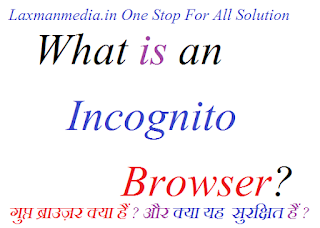
0 Comments